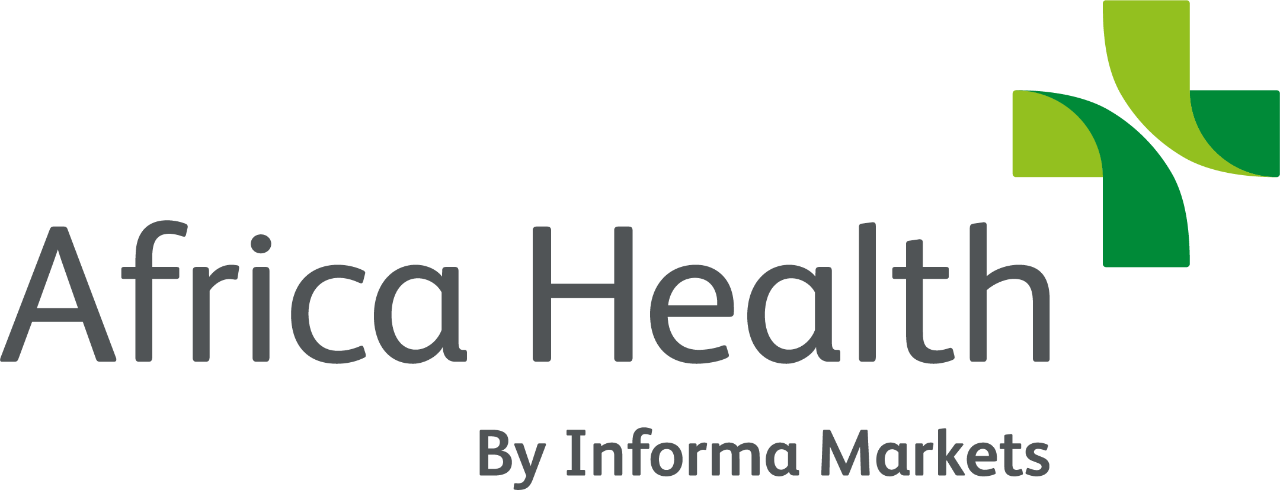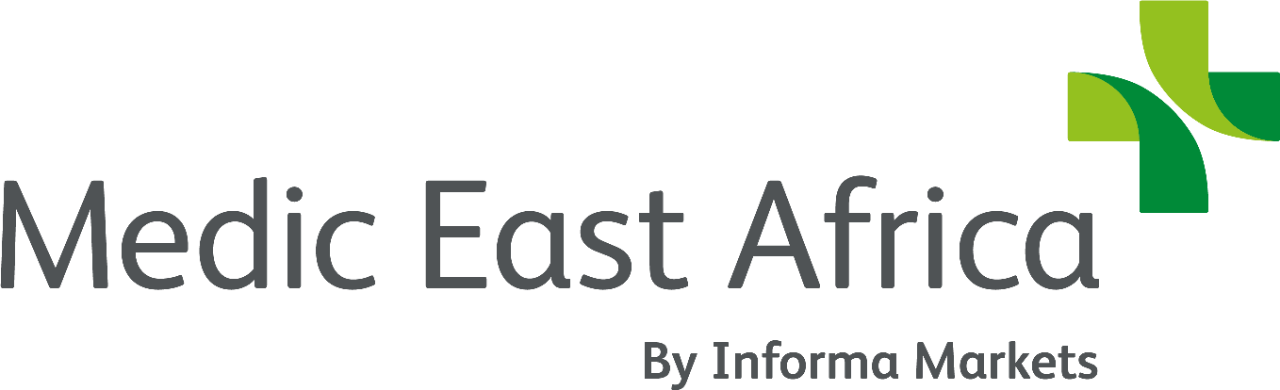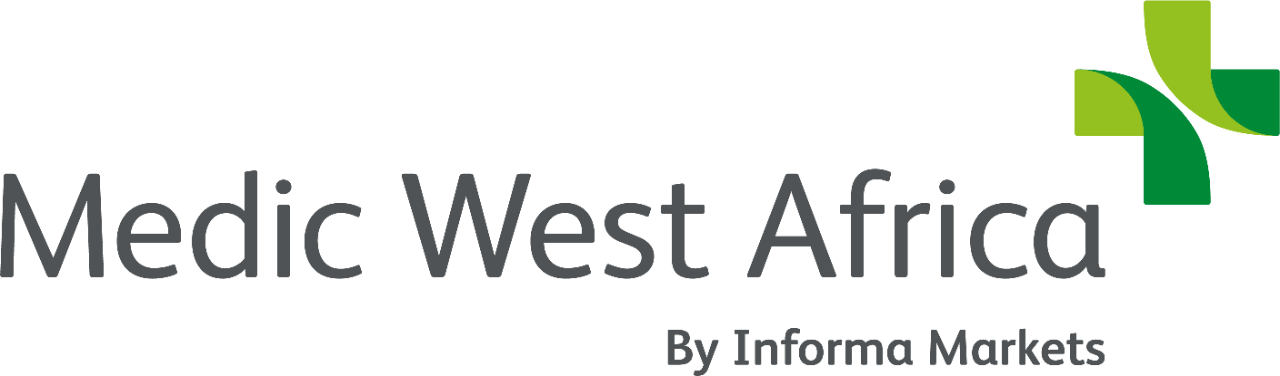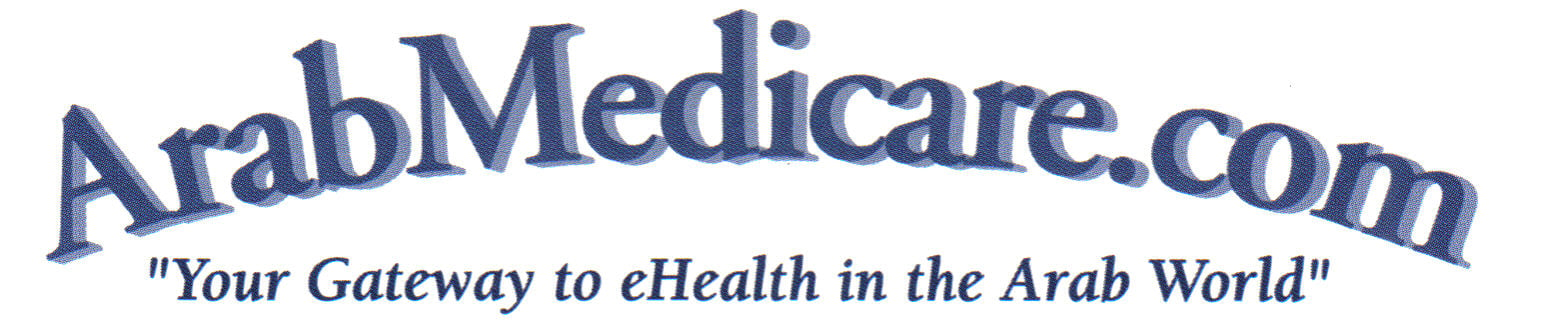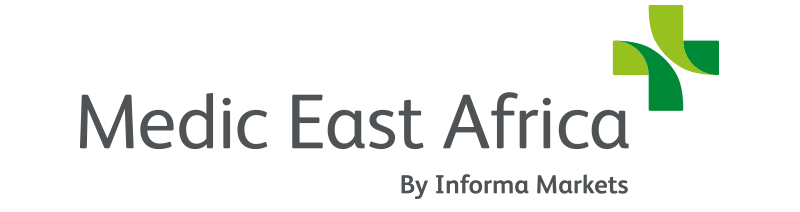Exhibitor - Frequently asked questions
Below is a list of frequently asked questions about Omnia Health Live Africa.
- Click on one of the questions to view the answer.
- Click on the arrow to get back to the list of questions.
Disclaimer for UAE based Exhibitors
Please note, for users based in UAE, the virtual meeting room facility built inside the platform might be blocked by your telecom provider (specifically for Etisalat users).
We suggest you use an alternative virtual meeting service, such as Zoom, to conduct your virtual meetings. This can be easily shared within the chat facility provided on the platform.
What are the dates and timings for virtual expo?
Omnia Health Live will take place from 12-16 October2020 on an AI-powered and award-winning networking platform.
The virtual expo will run from 09:00 - 18:00 GST (Central Africa Time)
How can I register as an exhibitor?
Fill in the List you company with us form and our sales representative will get in touch with you to sign the contract.
Once the contract is signed & processed you will receive your invoice along with a unique registration link.
How do I login to online platform?
Once you have completed the process advised by your sales representative with Informa Markets, you will receive an email from [email protected] with your login details and a link to the virtual expo.
What is the platform link for the virtual expo?
We have partnered with an AI-powered, award-winning networking platform to bring this virtual expo to you. The Omnia Health Live Africa Virtual Expo is available here: https://matchmaking.grip.events/omniahealthliveafrica/app/home
How do I set-up my individual profile on the platform?
Upon your first login, the platform asks for you to review or update your profile on the platform. It collects demographic information such as your Job function, Industry, categories of products you are interested in as well as your main objectives of attending the show. This information is used by the system to bring up recommendations of exhibitors, representatives, sessions or products that match your preferences.
On subsequent logins, if you want to further edit or enhance your profile, go to the virtual expo platform and click on Profile (top right corner) on the menu bar. Here you can upload a photograph, include a headline (visible to other participants on first glance) and provide a summary.
How can I set-up my company profile on the platform?
As an exhibitor, you have access to Teams located on top right corner of main menu bar. This area allows you to update company profile, upload products, manage incoming leads as well as meetings and schedules across your team of colleagues.
Inside Teams, you will have access to Company Profile under ADMIN section on left panel. Here you can upload your company logo, add a headline, embed a video and sales brochure. You must also fill in your product sector, category and type so that your company gains more visibility and better matches on the platform.
How can I upload products under my company profile?
Inside Teams, click on Product under ADMIN section on left panel. Now click on Add Product which allows you to upload an image, headline, categories and description to your product. Relevant products help your company reach visitors who are looking to procure or discuss about similar products via recommendations.
How can I check or upgrade my plan?
Inside Teams, click on Account under ADMIN section on left panel. This page displays your company’s active plan and allows you to upgrade from within the platform, directly by using your credit card.
How can I invite colleagues to Teams?
Inside Teams, click on Team Members under ADMIN section on left panel. Here you can invite members, who will get an email invite to join this Team and automatically establish them as exhibitor representative of your company.
Is there a limit to number of meetings for an exhibitor?
As an exhibitor representative, you don’t have a limit to the number of meetings you can have on the platform. However, you are not allowed to have more than a limited number of pending meetings at any given point of time.
Pending meeting limits are defined based on the plan your company has purchased:
- For Basic plan holders, the pending meeting limit is 10 per representative
- For Pro plan holders, the pending meeting limit is 25 per representative
- For Premium plan holders, the pending meeting limit is 50 per representative
How do I manage my availability during an event day?
Go to the virtual expo platform, click on Profile (top right corner) on the menu bar. Under Navigation click on Manage My Availability and choose to block out hours or days when you’re not going to be on the platform. Likewise, this calendar also blocks out hours where you already have an accepted meeting.
How do I view or add webinar sessions to My Schedule?
When logged into the platform, Event Agenda – which is a list of all sessions, is available from two places. On the home-feed, click on the block for Event Agenda. Alternatively, you go to Event agenda from under Schedule on the left panel.
Here, you can filter sessions based on Track, Room location or Date. Once you’ve found a session you’re looking to attend – either click on the calendar icon from top right corner of the session card. Or click on the session, where you can learn more about the Speakers, read session summary and Add the session to your calendar.
Please note, the session gets added to your schedule within the platform, and a reminder is sent out 10 minutes before the session is about to go live. Likewise, you may also choose to view a recording of the session after it’s run from the same session page.
How do I start networking?
Before you start networking ensure, you have completed your individual profile, the system then uses your information to show a variety of recommendations.
To begin networking, you may head to left panel on homepage.
Recommended for You: this area is where the system will show exhibitor contacts, exhibitors, products or sessions that match your profile preferences. Each day, as new exhibitors and representatives join the platform, you will notice your recommendations keep updating automatically.
Interested in You: This generates a list of all those contacts who have shown interest in your profile and are looking to form a connection
My Connections: This is a quick list for you to view all contacts with whom you have formed a virtual connection. A Connection is formed when interest is shown by one contact and has been accepted by the other.
My ‘Interested’ List: This is a list of all contacts that you have shown Interest in. Those contacts get notified of your interest and may choose to accept your Interest (in which case a Connection is formed) or choose to Skip your interest.
My ‘Skip’ List: This is a list of all contacts or products that you have Skipped while networking. It allows you to revisit and consider connecting with someone later, whom you initially had lesser interest in.
in addition, you can also view a full list of exhibitors, exhibitor representatives, Speakers and Products that are available for networking on the platform by going under those specific lists on the left panel.
Which types of participants can I see on the platform?
As an exhibitor you have access to viewing all attendees, exhibitors, exhibitor representatives, products, sessions and speakers available on the platform.
How can I add one more member to a virtual meeting?
The platform allows a meeting invite to be shared only by the 2 parties who requested or accepted the meeting. However, the virtual meeting room becomes available 5 minutes before the start of a meeting. The users can enter the virtual meeting room (hosted by Whereby) and share the link with another user. Please note, one virtual meeting room can allow only 4 participants.
How does meeting schedule work across different time zones?
The system shows all sessions and meetings in respective local time zones for different users. You can verify your time zone under My Schedule.
Are you still facing issues on the platform?
If you are already a visitor on the platform and are still facing issues, please contact us on [email protected]
Important Definitions
Maximum event connections/Inbound leads
When mutual interest is established between two users, they are said to have successfully formed a ‘connection’. A user can go to ‘My Connections’ under ‘Network’ section on left panel, to chat or schedule a meeting with an existing ‘connection’
Event connections are defined as follows:
- Interest in team members, company profile, products
- Connections with team members
- Accepted meetings with team members
- Profile views of team members, company profile, products
- Attendees of sponsored sessions
- Viewers of sponsored sessions live streams or video recordings
Contacts
The ‘Contacts’ area is accessible for exhibitor representatives via Teams. This includes profiles of all users who have connected or scheduled a meeting with any of the team members on the exhibitor side.
Pending Meeting Limit
This is a method of preventing users spamming meeting requests. If a user has a Pending Meeting Limit of 10, they can send 10 meeting requests, but then they are prevented from sending out any further meeting requests until at least one of those meeting requests have been either Accepted, Declined or Deleted. Once this happens the user regains that request to use again. This should be considered as a running quota and not a definite limit for a user.
Connections
When mutual interest is established between two users, they are said to have successfully formed a ‘connection’. A user can go to ‘My Connections’ under ‘Network’ section on left panel, to chat or schedule a meeting with an existing ‘connection’.